The «Bunkering» section contains information on fuel remaining on board. This information is entered by an authorized representative of the shipowner.
The amount of fuel remaining can be entered in any order after which it is sorted on a table by date.
In order to enter the information, fill in the last line and click on the «add» button:
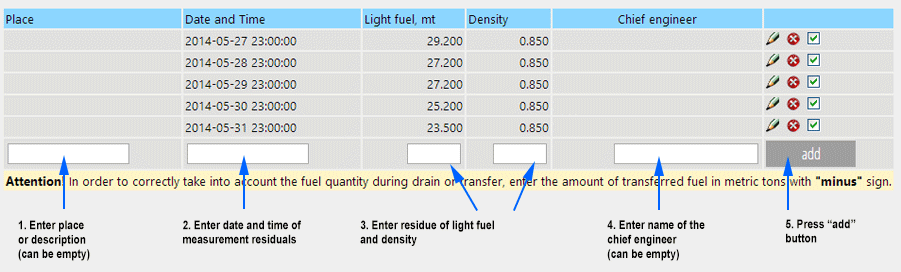
To delete information, click on  at the end of the line you wish
to delete.
at the end of the line you wish
to delete.
Symbol  at the end of a line can be clicked for automatic data
entry.
at the end of a line can be clicked for automatic data
entry.
If the entered remainder is larger than the previous one, it is assumed that bunkering has taken place and the line is highlighted in dark gray.
Important! When entering the amount of fuel remaining use the decimal point, not a comma, to separate whole numbers from decimal fractions. For convenient further monitoring, during bunkering two measurements of fuel remaining on board should be entered: one just before bunkering and a second immediately after bunkering (with one hour separating measurements).
Clicking on  shows information about the ship between
bunkerings. When you click on it you will be taken to the section "Consumption". Then you can see other
information for the given time period.
shows information about the ship between
bunkerings. When you click on it you will be taken to the section "Consumption". Then you can see other
information for the given time period.